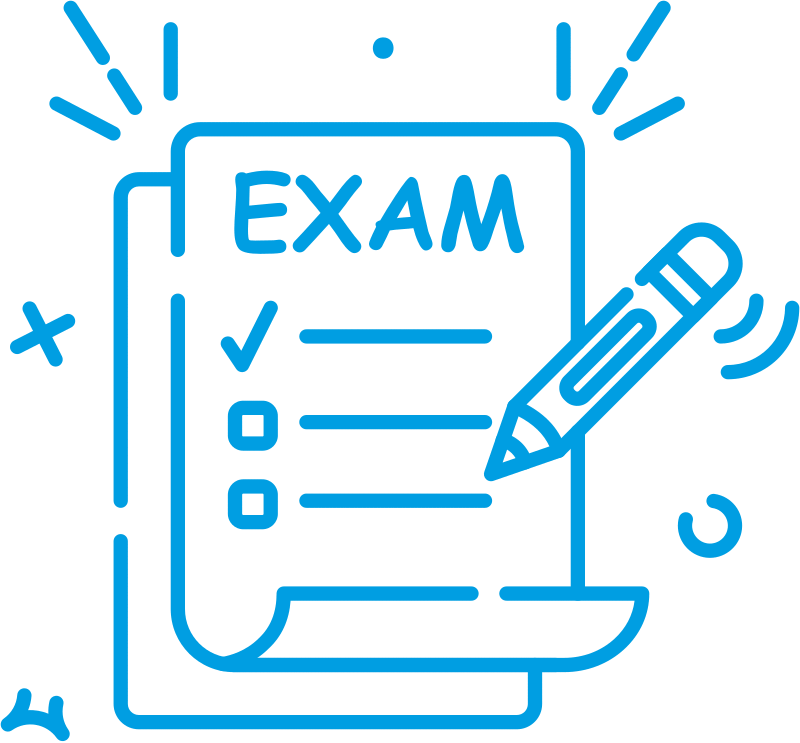1. General Security Concepts
1.1 Compare and contrast various types of security controls.
Categories:
- Technical Controls: Implemented through technology, focusing on securing systems, networks, and data.
- Examples: firewalls, encryption, access controls
- Managerial Controls: Policies, procedures, and guidelines to manage security efforts.
- Examples: security policies, risk management frameworks
- Operational Controls: Day-to-day operational activities ensuring security measures are properly implemented.
- Examples: security audits, system monitoring
- Physical Controls: Measures to protect physical assets and facilities.
Examples: locks, biometric access controls, surveillance cameras
Control Types:
- Preventive Controls: Stop security incidents by preventing unauthorized access or activities.
- Examples: firewalls, encryption, authentication
- Deterrent Controls: Discourage attackers by increasing perceived risk or difficulty.
- Examples: warning signs, security cameras
- Detective Controls: Identify security incidents after they occur.
Examples: intrusion detection systems, security audits
- Corrective Controls: Mitigate impact of security incidents and restore affected systems.
- Examples: incident response plans, data backups
- Compensating Controls: Address security requirements when primary controls are ineffective.
- Examples: risk acceptance, business continuity planning
- Directive Controls: Provide guidance on compliance with security policies and standards.
- Examples: security policies, training
1.2 Summarize fundamental security concepts.
- Confidentiality, Integrity, and Availability (CIA): Fundamental principles of information security ensuring data is kept confidential, accurate, and available when needed.
- Non-repudiation: Assurance that a sender cannot deny the authenticity or integrity of a message or transaction.
- Authentication, Authorization, and Accounting (AAA):
- Authenticating people: Verifying the identity of users.
- Authenticating systems: Confirming the identity of devices or systems.
- Authorization models: Determining what resources users or systems can access.
- Gap analysis: Assessment of the differences between current security measures and desired security objectives.
- Zero Trust:
- Control Plane:
- Adaptive identity: Dynamic authentication based on context.
- Threat scope reduction: Limiting the potential impact of security breaches.
- Policy-driven access control: Access decisions based on defined policies.
- Policy Administrator: Management of access control policies.
- Policy Engine: Enforcement of access control policies.
- Data Plane:
- Implicit trust zones: Segmentation of network based on trust levels.
- Subject/System: Entity accessing or being accessed.
- Policy Enforcement Point: Mechanism enforcing access control policies.
- Control Plane:
Physical Security:
- Bollards: Posts used to block vehicular access.
- Access control vestibule: Enclosed area controlling entry into a secure facility.
- Fencing: Barrier to prevent unauthorized access.
- Video surveillance: Monitoring system using cameras.
- Security guard: Personnel providing physical security.
- Access badge: Credential granting entry to a secured area.
- Lighting: Illumination to enhance visibility and deter intruders.
- Sensors:
- Infrared: Detects heat signatures.
- Pressure: Detects physical pressure changes.
- Microwave: Emits microwaves to detect motion.
- Ultrasonic: Uses sound waves to detect motion.
Deception and Disruption Technology:
- Honeypot: Decoy system designed to attract attackers and gather information.
- Honeynet: Network of honeypots used for monitoring and analysis.
- Honeyfile: Fictitious file used to detect unauthorized access.
- Honeytoken: Decoy credential or data item used to detect unauthorized access.
1.3 Explain the importance of change management processes and the impact to security.
Business Processes Impacting Security Operations:
- Approval Process: Procedure for obtaining authorization for security-related actions or changes.
- Ownership: Assignment of responsibility for security tasks or assets to specific individuals or teams.
- Stakeholders: Individuals or groups with an interest or involvement in security-related decisions or activities.
- Impact Analysis: Assessment of the potential effects of security incidents or changes on business operations.
- Test Results: Findings from security testing activities such as penetration testing or vulnerability assessments.
- Backout Plan: Contingency plan for reversing changes or mitigating risks if security measures fail or cause issues.
- Maintenance Window: Scheduled timeframe during which security updates or maintenance tasks can be performed without disrupting business operations.
- Standard Operating Procedure: Established protocol or guideline for carrying out security-related tasks or responding to security incidents.
Technical Implications:
- Allow Lists/Deny Lists: Lists of permitted or prohibited entities, actions, or resources within a system or network.
- Restricted Activities: Actions or operations that are limited or prohibited due to security considerations.
- Downtime: Period during which a system or service is unavailable due to maintenance, security updates, or security incidents.
- Service Restart: Process of stopping and restarting a service to apply changes or address security issues.
- Application Restart: Reloading or restarting an application to implement security changes or address issues.
- Legacy Applications: Older software or systems with potential security vulnerabilities or compatibility issues.
- Dependencies: Relationships or connections between systems, applications, or components that may impact security.
Documentation:
- Updating Diagrams: Updating visual representations of systems, networks, or processes to reflect changes or security configurations.
- Updating Policies/Procedures: Revising written guidelines or protocols to align with changes in security practices or requirements.
Version Control: Managing and tracking changes to documents, policies, procedures, or software to ensure accuracy, accountability, and compliance.
1.4 Explain the importance of using appropriate cryptographic solutions.
Public Key Infrastructure (PKI):
- Public Key: A cryptographic key that is shared openly and used for encryption or verifying signatures.
- Private Key: A secret key that is kept confidential and used for decrypting data or creating digital signatures.
- Key Escrow: A process where cryptographic keys are stored by a trusted third party for emergency access.
Encryption:
- Level: Various levels of encryption applied to different aspects of data storage and communication.
- Full-disk
Partition
File
- Volume
- Database
Record
- Full-disk
- Transport/Communication: Securing data during transmission between devices or networks.
- Asymmetric Encryption: Encryption method using pairs of keys: public and private keys.
- Symmetric Encryption: Encryption method using a single key for both encryption and decryption.
- Key Exchange: Process of securely sharing cryptographic keys between parties.
- Algorithms: Mathematical formulas used for encryption and decryption.
- Key Length: The size of the cryptographic key, influencing the strength of encryption.
Tools:
- Trusted Platform Module (TPM): Hardware component for securely storing cryptographic keys and performing cryptographic operations.
- Hardware Security Module (HSM): Dedicated hardware device for managing, storing, and processing cryptographic keys securely.
- Key Management System: Software or hardware solution for generating, storing, and distributing cryptographic keys.
- Secure Enclave: Isolated hardware or software environment for secure processing of sensitive data.
Obfuscation:
- Steganography: Concealing data within other data to hide its existence.
- Tokenization: Substituting sensitive data with non-sensitive placeholders.
- Data Masking: Concealing or anonymizing specific data elements within a dataset.
Hashing:
- Generating a fixed-size, unique hash value from input data using cryptographic algorithms.
Salting:
- Adding random data to input before hashing to prevent identical inputs from producing the same hash.
Digital Signatures:
- Cryptographic signatures that verify the authenticity and integrity of digital messages or documents.
Key Stretching:
- Technique to increase the computational effort required to derive keys from passwords.
Blockchain:
- Distributed, decentralized ledger technology used for secure and transparent record-keeping.
Open Public Ledger:
- Transparent and publicly accessible record of transactions or data entries.
Certificates:
- Digital documents used to authenticate the identity of users, devices, or organizations.
- Certificate Authorities: Entities that issue and manage digital certificates.
- Certificate Revocation Lists (CRLs): Lists of revoked or compromised digital certificates.
- Online Certificate Status Protocol (OCSP): Protocol for checking the revocation status of digital certificates in real-time.
- Self-signed: Digital certificates signed by their own issuer.
- Third-party: Digital certificates issued by a trusted third-party CA.
- Root of Trust: A trusted entity or component from which cryptographic operations and trust relationships originate.
- Certificate Signing Request (CSR) Generation: Process of requesting a digital certificate from a CA.
- Wildcard: A digital certificate that can secure multiple subdomains of a domain.